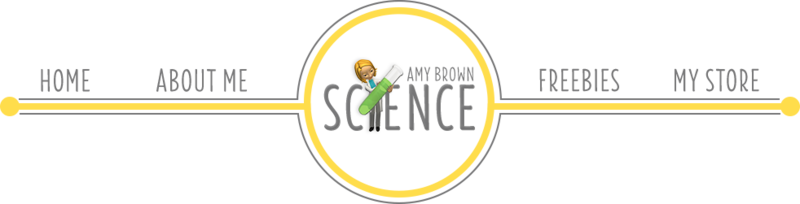Even our best science students can plateau. They breeze through labs, ace multiple-choice tests, and memorize definitions, but true mastery requires strong science skills and scientific thinking skills. High school science students need opportunities to design experiments, interpret data, and communicate evidence like real scientists. The good news is that you can challenge students and build essential science skills without doubling your prep time.
These science skills apply across biology, chemistry, and physical science classrooms and support deeper learning all year long. Here are five key science skills that will keep all learners engaged, curious, and growing all year long.
1. Designing Original Experiments
Many science students perform traditional labs perfectly but freeze when asked to create their own investigations. They’ve mastered following directions, not designing experiments.
How to challenge them:
- Let them redesign one of your favorite labs by changing one variable. When you see that one of your labs could easily be repeated by testing a new variable, let the students do it. Have them identify independent, dependent, and controlled variables, then write their own hypothesis and procedure. If time allows, encourage a peer-review round before anyone touches a beaker. Students quickly discover that experimental design is equal parts creativity and critical thinking.
💡 Ready-made help: Try my Scientific Method and Experimental Design Lab, a scaffolded activity that walks students through the process of planning their own experiment from scratch. It's editable, printable, and comes with a full teacher guide and answer key.
2. Interpreting Complex Data and Graphs
Science students love precision—but real data isn’t always neat and tidy. Students can often create flawless graphs, yet they struggle to interpret trends, anomalies, or sources or errors.
How to challenge them:
- Present “messy” data sets from real-world studies. Current science news stories often talk about a new trend or anomaly. Ask students to explain why an outlier might exist. Ask them what would happen if one variable shifted. This builds scientific reasoning and hypothesizing.
💡 Ready-made help: My Graphing and Data Analysis Worksheets and Quiz make a great bridge between basic graphing and higher-level interpretation. They’re fully editable and perfect for differentiating within one class period. This resource includes practice problem worksheets plus a quiz for checking for mastery.
3. Writing Evidence-Based Explanations
Even strong students sometimes write vague conclusions. They summarize the lab but skip the why.
How to challenge them:
- Use the CER model (Claim-Evidence-Reasoning) to structure their thinking.
- Provide examples of both strong and weak lab conclusions for students to critique.
- Have them rewrite a “weak” paragraph using evidence drawn directly from their data.
These practices strengthen communication and clarity skills. These skills will serve our students well far beyond the science classroom.
💡 Ready-made help: My Scientific Writing and Analysis Worksheets help students craft well-supported explanations and master the art of scientific writing step by step.
4. Quantitative Problem-Solving
Students who love our science classes often love math, and mathematical data can transform the science from a worksheet to a “wow” moment. When students see how numbers reveal the evidence and proof of a phenomenon, problem-solving becomes authentic and memorable.
How to challenge them:
- Embed calculations within engaging, real-life examples. You might have students determine the moles of paraffin in a crayon, the density of a mystery metal, or the percent composition of a post-1982 penny.
- Ask students to explain in words what each number means.
- End with a “what-if” twist. What happens if the mass doubles, or the temperature rises?
💡 Ready-made help: Chemistry teachers can check out my Mole Chat Lab Station Activity. Biology teachers should check out my Cellular Membrane Transport Lab.
5. Communicating Like a Scientist
Science involves getting good results, but it’s also about sharing them clearly and convincingly. Students may understand the material but communicating their thinking in writing and orally is a skill worth developing.
How to challenge them:
- Have students present lab findings and conclusions to their classmates.
- Use peer-review checklists to give structured feedback on clarity, tone, and accuracy.
- Have students create an infographic (using Canva, Google Slides, PowerPoint or paper templates) to summarize experiments visually.
- Encourage students to explain scientific vocabulary—words like diffusion gradient, stoichiometric ratio, or energy transfer—in a way that non-experts can understand.
Communicating science in an effective manner builds confidence. When students can write, speak, and visualize data effectively, you know they have mastered the concepts and developed skills that can be used in other classes.
💡 Ready-made help: My Evolution Lab, Making Coacervates, includes a student designed experiment and opportunities to communicate findings in a written lab report or by sharing their experiment orally with classmates.
Final Thoughts
Challenging our science students isn’t about assigning more work. Look for ways that involve deeper thinking. You don’t need to reinvent your curriculum to do it. A few targeted, skill-based lessons will start the ball rolling.
💡 Ready-made help: Explore my Science Skills Mega Bundle filled with labs, notes, quizzes, and digital activities to make skill-building seamless and fun.