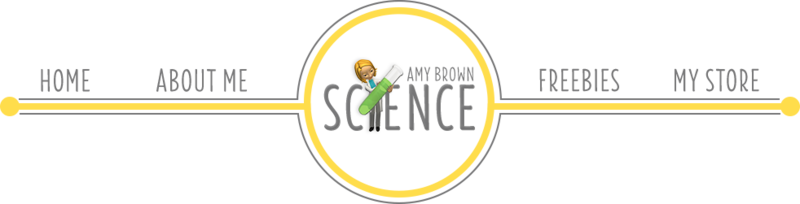Returning to school after summer break is stressful in the best of times. I think we can all agree that this is pretty much the WORST of times and that this year's return to teaching will be unlike any other. We teachers have faced many challenges before, but the challenges before us now are unprecedented. Whether you will be teaching virtually, in-person, or somewhere in between, you will find yourself in need of digital resources to support your curriculum. The reality of teaching in the days of COVID-19 means that student absenteeism will fluctuate wildly, many parents may opt to keep their kids at home, or schools may be forced to close altogether. This puts you in the challenging position of not only teaching your core science material, but also teaching students about your chosen (or chosen for you ...) method of virtual instruction. This can be overwhelming. You need activities that support the technical instruction of your students as well as their science instruction.
When students arrive in your classroom this fall, either in person or virtually, will they all have the same set of skills in using Google Apps?
The short answer is ... No. On the first day of class, just as our students have different graphing skills, or math skills, or writing skills, they will cover the spectrum in their ability to use Google Apps.
On that note, I am very excited to introduce a new tool in your teaching arsenal: Technology Chat for Google Apps! If you plan on utilizing Google DriveTM or Google ClassroomTM this fall, this is a fantastic activity to set your students up for success by teaching them a basic set of skills for the Google Apps. Your students will learn how to create and share Docs, Slides, and Sheets as well as many of the features used to complete assignments in Google Apps.
If you are not familiar with my other "Chat" activities, they are highly collaborative in nature and allow students to work together while mastering new material. This activity is a little different in that students can complete it remotely, in-person, or in pairs. If you are meeting students face-to-face, I highly recommend using the activity in cooperative learning groups. Peer help and instruction is a valuable learning tool. Whatever your teaching situation, Technology Chat is an extremely flexible activity that will fit with any teaching situation.
While this activity won't cover everything Google has to offer, it is a great tool to create a baseline of knowledge in your classroom and hopefully give your students enough technical know-how to start the year off right.
Teachers always rise to face new challenges, and this school year will be no different. In these unprecedented times, I am excited to see the amazing ways our community serves our students and the highly innovative new solutions we put into place in our classrooms. I hope this activity is a helpful addition to your back-to-school instructional plan. I wish you all the very best of luck this fall.