I have a confession to make......
......when I use a PowerPoint presentation in my classroom, I love to use a lot of animations.....
Okay, I have said it!
I recently got a feedback from one of my buyers suggesting that I remove all of the animations from my PowerPoint presentations. He wanted all the items on a slide to be visible at one time. But I couldn't disagree more! I only want my students to see what I want them to see at any given point in my lesson. I do not include a lot of moving parts (as you see here), but I do limit the amount of information the student can see. As I am teaching, I want the student to focus ONLY on what I am currently teaching. When it is time to move one, then a few clicks gets the students to the next point in my lesson. This prevents the student from simply copying from the PowerPoint without listening to the explanation. If the student can only see one sentence at a time, then that is all they can copy! I get to determine when they should write more information in their notes.
So, now I am getting to the point of this blog post. I, too, was a prisoner to my computer. I like to walk around and pace while I am teaching. This is hard to do if you have to constantly click from your computer keyboard to get to the next PowerPoint slide.
The solution? Buy a clicker! I recently bought the
"Kensington 33374 Wireless Presenter with Laser Pointer" to use with my computer. It has changed my life! I cannot say enough good things about this product! It is so simple to use. Simply insert the receiver into a USB port on your computer and you are ready to go. Not only can you click through your PowerPoint with ease, but it also has a laser pointer that can be used to direct your student's attention to a particular part of a slide. The receiver is inserted at the base of the unit for easy storage.
The cost was around $40, but it may be the best money I have ever spent.
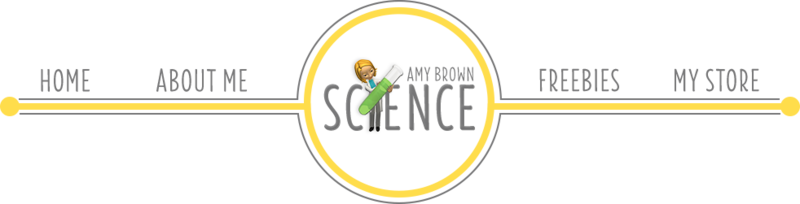



Awesome! I use the same type of tool in my virtual classroom and I couldn't be happier!
ReplyDeleteThis is TOO awesome!!!!!! I've never even heard of this!! I found your blog via TBTS (I'm a new "student"). Looks awesome! :)
ReplyDeleteBrittany
http://thesuperheroteacher.blogspot.com/